PM Kisan Status Check 2023 || 13th Installment:
By checking PM Kisan Status
whether the applicant is getting the benefit of the scheme or not can be checked. Many farmers are getting the benefit of this scheme nowadays. Are you also one of those beneficiary? Under the Pradhan Mantri Samman Nidhi Yojana, every farmer is given six thousand rupees annually. Which is disbursed in three instalments. To know when how much installment has been deposited, the farmer can check PM Kisan Status 2023. If you do not get the benefit of this scheme and have already applied. Then in such a situation, PM farmer can know the reason by checking the status. So, to know more information, read this post completely.
Overview of PM Kisan Status Portal 2023
- Article – PM Kisan Payment Status Check
- Beneficiaries – All farmer brothers and sisters
- Purpose – 10th installment information
- Official website – PMKisan.gov.in
- Helpline Number – 155261 & 011-24300606
How to check PM Kisan Status?
If you want to see the status of PM Kisan, then it can be seen in two ways. The first is with the help of the website and the second way is through the mobile app, you can easily check. Below we have told both the methods-
Step-1 PM Kisan Status Check in Website
- First of all open this link of official website- https://pmkisan.gov.in/BeneficiaryStatus.aspx
- Then, three options will appear – Aadhar No, Account Number and Mobile No. Choose any one of these. which you want to see.
- Enter the number of the option that has been selected in the blank box.
- After that click on “Get Data”. After doing this all the details will be shown.
Step-2 PM Kisan Status Check through Mobile App
- First install the Official App from Play Store.
- Then, allow all access and select the language and click on ‘Submit’.
- After that click on “Beneficeiry Status”.
- Now, in the ‘ID Type’, select any one of the Aadhaar number, mobile number, mobile number etc.
- After selecting, enter the details of the selected in the ‘Enter Value’ box.
- Then, click on ‘Get Active Installment’ and select Installment No.
- After this, after clicking on ‘Get Details’ all the details will be visible.
Documents required for application-
- Aadhar card number
- Land account number and plot number
- Bank passbook
- Area of land (rakwa) number
- Mobile number
What is the eligibility of PM Kisan Yojana?
Applicant should be an Indian farmer and the financial condition of the family is bad. Those who have cultivable land up to two hectares. Only if there is a shareholder in the land in the name of the applicant, one can take advantage of the scheme. Apart from this, should not be employed in any kind of job. For more information related to eligibility, you can visit the pmkisan.gov.in portal.
Check PM Kisan status after registration-
If you have recently applied online and the application is pending, then you can not see in the above way. For this, the Status of Self Registered Farmer has to be checked. Follow the steps given below-
How to make PM Kisan complaint?
If you want to make any kind of complaint, then you can submit about your problem online. Only applicants who have applied can make this complaint.
- 1. First of all open this page of PM Kisan Help Desk- https://pmkisan.gov.in/Grievance.aspx
- 2. Then, two options will appear in which select ‘Register Query’.
- 3. After this there will be option of Aadhar No, Account Number and Mobile Number. Select any one of these.
- 4. Whoever selected, enter their number in the box and click on ‘Get Details’.
- 5. Now, the details of the applicant will appear. In which all the installations can also be seen.
- 6. Choose from Grievance Type, which has the related problem.
- 7. After this, write your problem in the description.
- 8. Then, enter the Captcha code and click on ‘Submit’.
Can PM Kisan 13th Insttalment Status Check?
Are you also waiting for the 10th installment? If you have also benefited from one installment to the ninth installment under the Pradhan Mantri Samman Nidhi Yojana. Now in the hope of getting the tenth installment, then let us tell you that till now the 10th installment payment has not been made to the farmers. As soon as the payment will be available to all the farmers who have got the 9th installment. Only then 10th Installment Status can be checked. Right now it is not possible to check the status of this installment. So, now we have to wait till 10th installment payment is not done
13th Insttalment PM Kisan Beneficiary Check-
If you have not yet checked the status of 9th installment of pm kisan scheme, then definitely check it. Under the scheme, the 9th installment has been put to all the beneficiary in the month of August itself. In which all those beneficiaries are included who had received the 8th installment and were waiting for the 9th installment. You can also check PM Kisan 9th Insttalment Status with the help of official website or app.
PM Kisan Complaint Status Check
- In the first, open this link of the official site- https://pmkisan.gov.in/Grievance.aspx
- Then select “Know the Query Status”.
- After this there will be four options – Query ID, Aadhar No, Account number and choose any one of the mobile number.
- Enter the number of the selected option in the blank box and click on ‘Get Details’.
- After this you can see the status of the complaint.
Why is it necessary to check PM Kisan status?
If you have successfully applied for Pradhan Mantri Samman Nidhi Yojana. Then you must have thought about checking PM Kisan Status. Whenever an applicant applies online, he feels like checking the status of his application. If you also want to check PM Kisan Status then definitely do it. Because with this the beneficiary can know the status of his application whether he is getting the benefit of the scheme or not. So if your application is pending or approved, in all these situations you should check PM Kisan Status.
View State Nodel Officer Contact Details-
- First of all go to this link of official site- https://pmkisan.gov.in/SearchSNODetails.aspx
- After this two options will appear – ‘Search State Nodel’ and ‘Search District Nodel’
- Select any one of these to see the contact details of the level Nodel Officer.
- If you have selected the option “Search District Nodel” then select the state and district name.
- After that click on the “Search” button. Now you will see email, landline number, address and name of the officer etc.
How to see the Beneficiary List of the scheme-
How to login to the portal?
FAQ for PM Kisan Status Check Portal 2023
Q. After how many days of application does the approval take place?
This day is not fixed, it may take months. So wait for the approval.
Q. What is PM Kisan Status Check?
When a user checks the status of the online application so that he can know whether the application has been approved, rejected or which installment has been benefited.
Q. Can registration also be done through mobile app?
Yes, if you want to register through the mobile app, then you can easily do it. Apply through official mobile app only.
Q. When does the beneficiary receive the amount?
Three times a year, two thousand rupees come into the account of the farmer. Which is usually after four months the amount is deposited in the account.
Q. What to do if it is pending after applying?
If you have applied online and application status is pending. In this situation, wait for approval.
Q. Can the application be done with the help of mobile app?
Yes, online application can also be submitted through the official mobile app. Keep in mind that always apply from the official mobile app.
Conclusion: I hope this article “PM Kisan Status Check 2023 || 13th Installment“ You are very much liked and cleared all the doubts related to checking PM Kisan Yojana Payment Status in your mind. If still you have any question or suggestion then write in below comment box. Share this post as much as possible. Thank you..!!



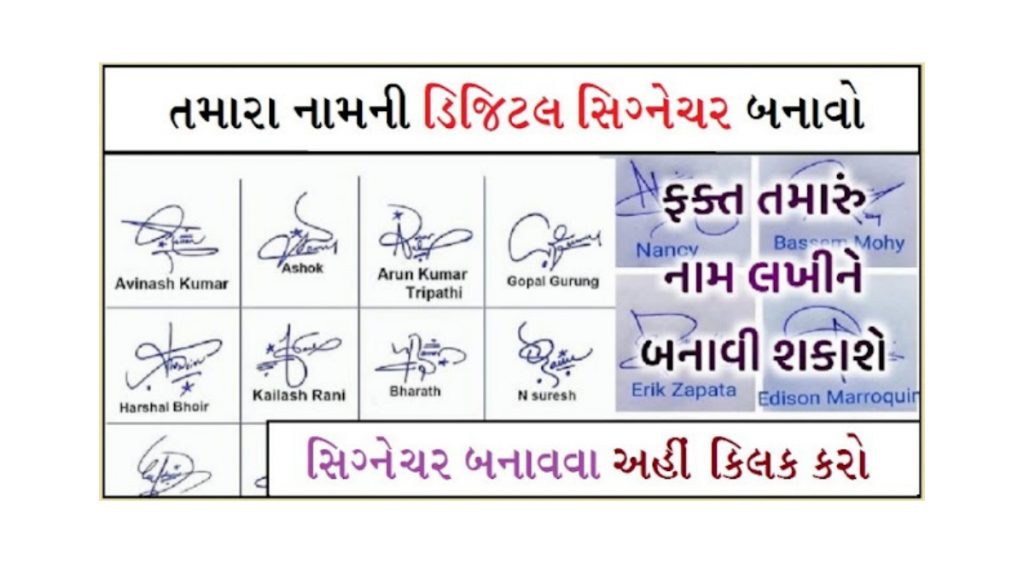
.jpeg)
.jpeg)





